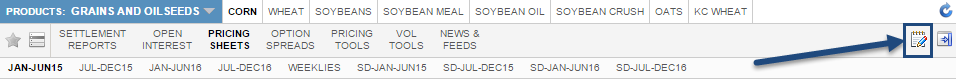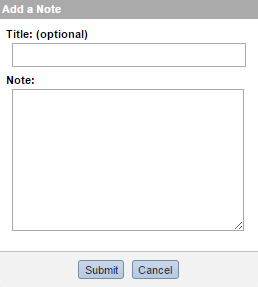Have you ever been using QuikStrike and wanted to make a quick note or remind yourself to revisit a page at a later date? In our latest build, we have created a new function called “Add a Note” that can be found on the right hand side of the toolbar.
Clicking the Add a Note icon will open up a box on the page in which you can title and write a note for yourself.
Once you have completed your note, click “Submit” and it will be saved to your “Notes” repository. This can be viewed by selecting My Notes from the dropdown menu in the sidebar or by clicking on the Envelope icon (second icon from the right) on the product menu line. Each saved note will be sorted by date. Clicking the “X” will allow you to delete the note and the “pencil icon” will enable you to edit the note without leaving your current page in QuikStrike.
The My Notes section is a great opportunity for our users to keep annotations inside the tool and provide quick tips that can aid the QuikStrike experience. How do you foresee yourself using notes? Maybe you have some ideas that we have yet to consider. Drop us a line at [email protected]. We love getting your feedback!