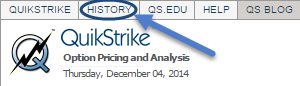“Does QuikStrike have historical data?” is one of the most frequently asked questions by our user base and prospective customers. “Yes” is the short answer. And reading further in this blog post will provide you with all the information you need to know about our History Tab.
The History Tab can be found in the top left corner of the page for all QuikStrike Professional Edition users. Upon clicking the tab, our users will find historical:
- information for current (open) expirations from inception
- settlement price and volatility for individual strikes, as well as ATM strikes
- risk reversal and butterfly skew
- open interest reports and summaries
- strike-level data that can be exported in CSV format
ATM Vol Chart
 Many of our users make trading decisions based on historical ATM volatility. In the chart above, our users have the ability to go back as far as 12 months to see the ATM volatility history with the corresponding futures price. This is a great way to gain an understanding for how the ATM volatility has changed over the course of a year for a certain expiration.
Many of our users make trading decisions based on historical ATM volatility. In the chart above, our users have the ability to go back as far as 12 months to see the ATM volatility history with the corresponding futures price. This is a great way to gain an understanding for how the ATM volatility has changed over the course of a year for a certain expiration.
Option Settles
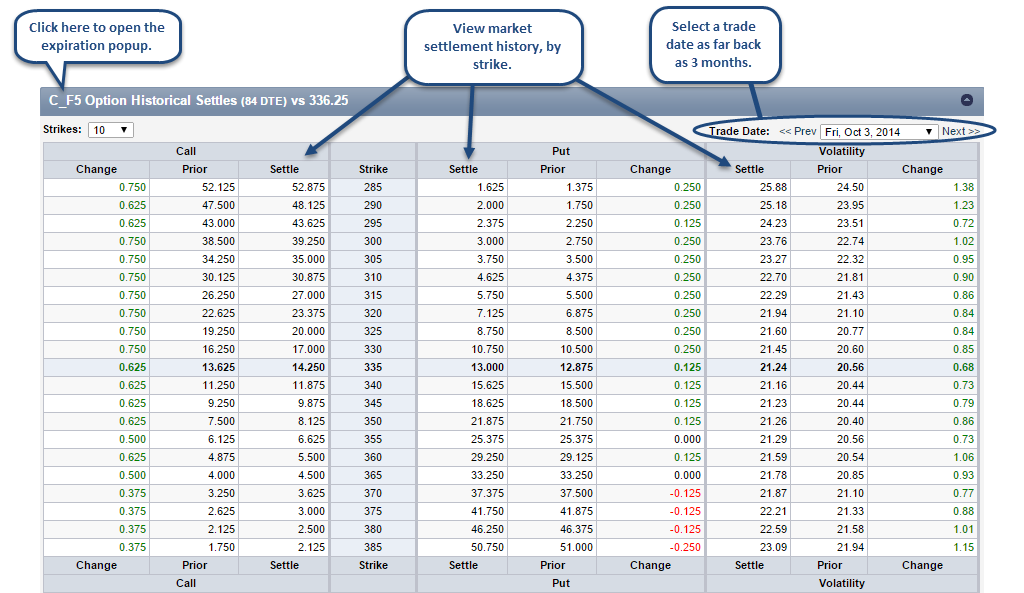 Seeing settlement prices for both calls and puts for a particular expiration is easy in our historicals sections. In the Option Settles page under Settlement Reports, our users have the ability to view market settlement history, by strike, for as far back as 3 months from the current date.
Seeing settlement prices for both calls and puts for a particular expiration is easy in our historicals sections. In the Option Settles page under Settlement Reports, our users have the ability to view market settlement history, by strike, for as far back as 3 months from the current date.
The above images are two examples of how our users can take advantage of our history tab. If you aren’t a QuikStrike Professional Edition subscriber, shoot us an email at [email protected], and we’ll set you up with a free trial so you can explore our history section.
As always, please share your experience with us in the History Tab. We want to know about our strengths and how we can improve.
We hope you are enjoying the holiday season!